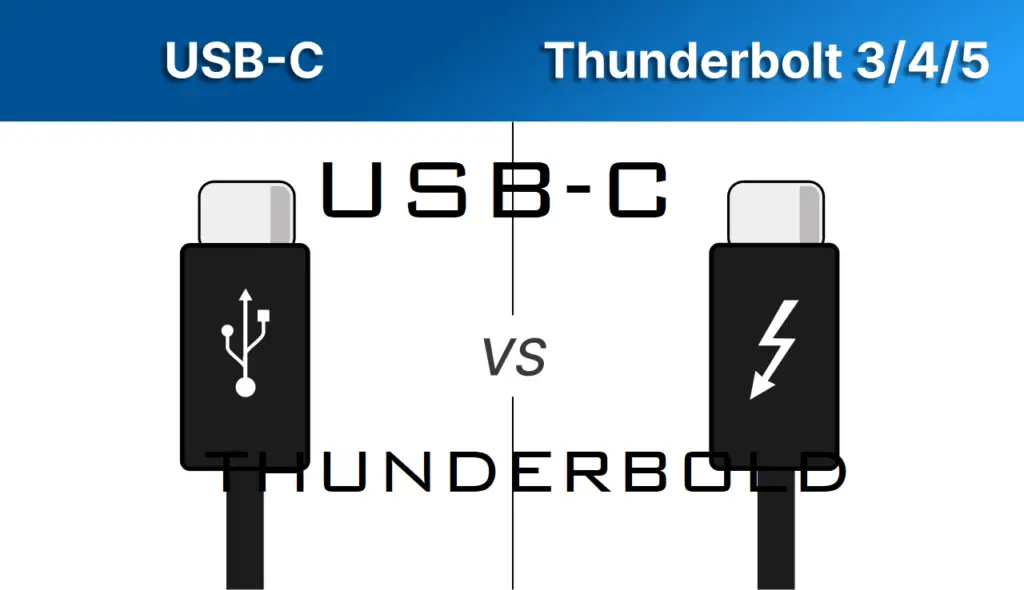If you’ve been shopping for new tech gear lately, you’ve probably come across the terms Thunderbolt vs USB C more than once. Both technologies have become incredibly important in 2025, powering everything from laptops and smartphones to external drives and docking stations. However, despite their similar-looking connectors, understanding the key differences between Thunderbolt and USB C is essential to making the right choice for your devices and workflows.
In this article, we’ll explore the battle of Thunderbolt vs USB C—breaking down what each technology offers, how their speeds compare, their compatibility with devices, and what makes them stand out in today’s fast-paced digital world. From data transfer rates and video output capabilities to power delivery and pricing, this comprehensive guide covers it all.
Whether you’re a creative professional needing high-speed connections for video editing, a gamer looking for the best setup, or simply someone wanting a versatile charging and data solution, understanding the Thunderbolt vs USB C debate will help you make smarter tech decisions. Read on to discover which technology best suits your needs and future-proofs your setup in 2025 and beyond.
Understanding the Basics: What Are Thunderbolt and USB C?
Before diving into the Thunderbolt vs USB C comparison, it’s important to clarify that Thunderbolt and USB C are not exactly the same type of technology.
- USB C refers to the physical connector shape—a small, reversible port found on many modern devices.
- Thunderbolt is a hardware interface protocol that transmits data, video, and power. Thunderbolt 3 and Thunderbolt 4 use the USB C connector type but offer additional capabilities beyond standard USB C.
This difference is the root of confusion in the Thunderbolt vs USB C debate. While every Thunderbolt 3 or 4 device uses a USB C port, not every USB C port supports Thunderbolt.
Speed and Performance: Thunderbolt vs USB C
One of the most critical factors in the Thunderbolt vs USB C comparison is speed.
- USB C ports can support various USB standards, such as USB 3.2 Gen 1 (up to 5Gbps) and USB 3.2 Gen 2 (up to 10Gbps). The latest USB4 standard, which also uses the USB C connector, can reach speeds up to 40Gbps but is not yet as widespread.
- Thunderbolt 3 and 4, on the other hand, consistently offer up to 40Gbps speeds. Thunderbolt 5, recently announced, will push this even further to 80Gbps bi-directional.
So, if speed is your primary concern, Thunderbolt currently outperforms most USB C implementations, making it ideal for high-speed data transfers, 4K or 8K video editing, and demanding professional workflows.
Video Output Capabilities: Thunderbolt vs USB C
When it comes to video output, the Thunderbolt vs USB C discussion reveals distinct advantages for Thunderbolt.
- USB C ports supporting DisplayPort Alternate Mode can connect to external monitors, typically supporting up to 4K resolution at 60Hz.
- Thunderbolt 3 and 4 ports support dual 4K displays or a single 8K display, making them a superior choice for multi-monitor setups and creative professionals.
Thunderbolt’s ability to handle multiple high-resolution displays simultaneously gives it a clear edge in video output performance.
Power Delivery: Thunderbolt vs USB C
Both Thunderbolt and USB C support power delivery (PD), allowing you to charge your devices through the same cable you use for data and video.
- USB PD through USB C can deliver up to 100W, sufficient for most laptops and peripherals.
- Thunderbolt also supports up to 100W charging, but some Thunderbolt docks can supply even higher wattages by combining multiple power sources.
For most users, power delivery differences between Thunderbolt vs USB C won’t be significant, but power users relying on powerful workstations may benefit from advanced Thunderbolt docks.
Compatibility and Device Support
Compatibility is one of the most practical considerations in the Thunderbolt vs USB C debate.
- USB C is widely adopted across smartphones, tablets, laptops, and peripherals. Virtually every new device supports USB C in some form, making it the most universal port today.
- Thunderbolt is found mainly on higher-end laptops, desktops, and accessories. Apple has standardized Thunderbolt across its recent Macs, while Windows PCs offer it primarily on premium models.
If you want maximum device compatibility and don’t need the fastest speeds, USB C is the safer choice. However, if you use professional-grade peripherals like external GPUs, ultra-fast drives, or multiple 4K monitors, Thunderbolt is unmatched.
Price and Availability
Another aspect to consider in Thunderbolt vs USB C is cost. Thunderbolt devices and cables tend to be pricier due to more complex hardware and licensing fees. USB C products are more affordable and abundant, offering great performance for everyday users.
For budget-conscious buyers, USB C offers excellent value, while professionals seeking cutting-edge performance might justify the premium for Thunderbolt.
Future-Proofing: Thunderbolt vs USB C
Looking ahead, both standards are evolving. USB4 merges USB C and Thunderbolt protocols, promising better speeds and compatibility across devices. Thunderbolt 5 is set to double Thunderbolt 4’s bandwidth, further widening the gap.
Understanding this, the Thunderbolt vs USB C choice becomes one of current needs vs future potential. Thunderbolt is more future-proof for power users, while USB C continues to grow as the universal standard.
Thunderbolt vs USB C: Quick Comparison Table
| Feature | Thunderbolt | USB C |
|---|---|---|
| Connector Type | USB-C physical connector | USB-C physical connector |
| Maximum Data Speed | Up to 40Gbps (Thunderbolt 3 & 4), 80Gbps (Thunderbolt 5) | Up to 10Gbps (USB 3.2 Gen 2), up to 40Gbps (USB4) |
| Video Output Support | Dual 4K or single 8K displays | Typically single 4K display (DisplayPort Alt Mode) |
| Power Delivery | Up to 100W or higher (via docks) | Up to 100W |
| Device Compatibility | Mostly high-end PCs, Macs, peripherals | Widely supported across devices (phones, laptops, tablets) |
| Cost | Premium-priced cables and devices | Generally more affordable |
| Typical Use Cases | Professional video editing, gaming, external GPUs | Everyday charging, data transfer, display connection |
| Backward Compatibility | Compatible with USB C devices but requires Thunderbolt support for full features | Compatible with USB 2.0/3.x devices |
Conclusion: Thunderbolt vs USB C – Making the Right Choice for 2025
As we conclude this detailed Thunderbolt vs USB C comparison, it’s clear that both technologies play crucial roles in today’s digital landscape. USB C offers universal compatibility and affordability, making it the go-to option for everyday users and most devices. Meanwhile, Thunderbolt stands out with blazing-fast speeds, superior video capabilities, and professional-grade performance, ideal for creators, gamers, and power users who demand the best.
Choosing between Thunderbolt vs USB C ultimately depends on your specific needs and budget. If you require top-tier data transfer speeds, multi-monitor setups, and future-proof connectivity, Thunderbolt is the superior choice. However, for general use, USB C delivers excellent performance with wide compatibility at a lower cost.
Understanding the strengths and limitations of Thunderbolt vs USB C ensures you invest wisely in technology that matches your workflow and lifestyle. Whichever you pick, both are shaping the future of connectivity, powering innovation in 2025 and beyond.
For more expert tech reviews, comparisons, and buying guides, stay tuned to GadgetSyte.com—your trusted source for everything tech.