Apple continues to redefine the smartphone experience in 2025 with the release of the iOS 26.1 Update, a refined and feature-rich upgrade that enhances performance, usability, and intelligence across all compatible iPhones. Following the massive success of iOS 26, this new iOS 26.1 Update brings several exciting improvements that users around the world are already talking about. From expanded Apple Intelligence support and AI-driven features to accessibility upgrades and smoother user interface transitions, the iOS 26.1 Update is designed to deliver a more personalized and efficient iPhone experience.
One of the biggest highlights of the iOS 26.1 Update is the addition of smarter Live Translation with AirPods, new display customization options through Liquid Glass settings, and improved security updates that make your device safer than ever. Apple has also optimized this update to support global users by expanding Apple Intelligence language availability — ensuring users in the USA, UK, UAE, and across the globe benefit equally.
In this comprehensive guide, we’ll explore every major enhancement, compatibility detail, and hidden feature included in the iOS 26.1 Update. Whether you’re upgrading from iOS 26 or just exploring what’s new, this update proves that Apple’s focus on innovation and user experience remains stronger than ever in 2025.
What the iOS 26.1 Update brings (quick overview)
The iOS 26.1 Update delivers a handful of user-facing quality-of-life improvements and regional expansions for Apple Intelligence alongside several technical and accessibility fixes. Key items include a Liquid Glass transparency toggle, expanded Live Translation support for AirPods, a new Lock Screen camera swipe toggle, a “Slide to Stop” alarm interaction, and additional Apple Intelligence languages. These are aimed at addressing feedback since iOS 26’s debut and making core interactions more predictable.
Liquid Glass: control translucency for readability
One of the headline features in the iOS 26.1 Update is the new toggle to adjust Liquid Glass transparency. If you found the original Liquid Glass look too translucent or occasionally hard to read against certain wallpapers, iOS 26.1 lets you switch to a more opaque, “tinted” appearance that improves contrast and legibility across system UI elements. This simple toggle is placed in Display & Brightness and responds immediately — a thoughtful accessibility-first tweak for users worldwide.
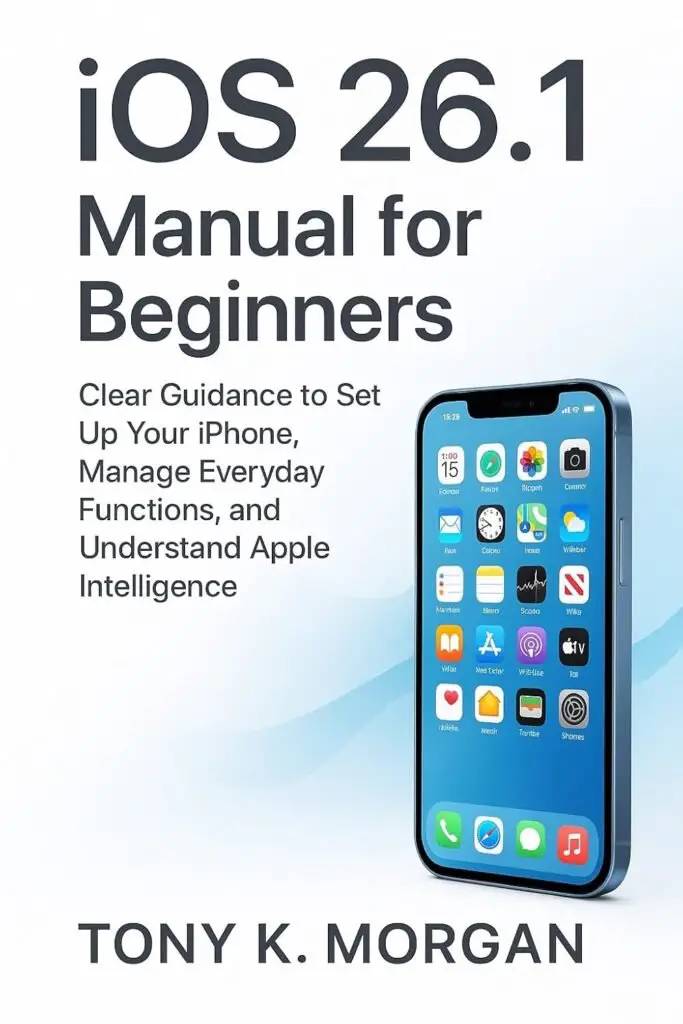
Live Translation with AirPods: more languages, more natural speech
The iOS 26.1 Update expands Live Translation capabilities when used with AirPods. Apple has added support for additional languages (including Traditional Chinese, Japanese, Korean, Italian, and others) so that real-time spoken translation via AirPods works across more regional language pairs. This makes cross-language conversations on the go substantially more useful, particularly for travelers and multilingual households.
Lock Screen Camera swipe and Alarm UX improvements
A widely requested change in the iOS 26.1 Update is the option to disable the Lock Screen left-swipe-to-open-camera gesture — handy to prevent accidental camera launches while the phone is in your pocket. iOS 26.1 also revises alarms and timers: turning off an alarm now uses a “Slide to Stop” interaction to reduce accidental dismissals while still allowing a quick snooze tap. These small UX changes reduce friction and accidental inputs for everyday users.
Apple Intelligence: more languages and smarter local features
Apple continues to expand Apple Intelligence with the iOS 26.1 Update by adding more supported languages and making local capture options more flexible. The update broadens the accessibility of Apple Intelligence features — such as visual intelligence search across apps and contextual actions — to more regions by enabling new language options and fine-tuning how local data capture is stored and used. This brings smarter, localized AI assistance to more iPhone users.
Technical upgrades: audio, camera, and developer notes
Beneath the consumer-facing features, the iOS 26.1 Update includes technical improvements like gain control for external USB microphones (useful for podcasters and field recorders), a new local capture option in Camera settings, and several API clarifications for developers (see the official iOS/iPadOS 26.1 release notes). Developers should test apps against the updated SDK to ensure compatibility and to take advantage of bug fixes and behavior adjustments.
Security, stability and regional rollout
Apple bundles security patches and stability improvements with iOS point releases, and iOS 26.1 Update is no exception. For a full list of security content, consult Apple’s security releases and support pages; these list CVE patches and impacted components for transparency. iOS 26.1 began rolling out globally in early November 2025 and may reach all compatible devices over the following days via the usual staged release pattern.

Which iPhones are compatible with iOS 26.1?
iOS 26.x compatibility follows the iOS 26 baseline: most iPhones from iPhone 11 and newer are supported, although feature availability will vary (Apple Intelligence features often require newer chipsets). If your iPhone was compatible with iOS 26, it will generally be compatible with the iOS 26.1 Update — check Settings → General → Software Update or Apple’s device compatibility pages for exact model details.
How to install the iOS 26.1 Update safely
- Back up your iPhone to iCloud or a local computer.
- Plug in or ensure you have sufficient battery life.
- Open Settings → General → Software Update and tap Download and Install when iOS 26.1 appears.
- If you rely on specific apps for work, check app compatibility notes from developers before updating. For developers and power users, Apple’s developer release notes provide in-depth details about API changes.
Conclusion
The iOS 26.1 Update proves once again that Apple’s commitment to innovation and user experience remains unmatched in 2025. By introducing smarter AI integration, improved accessibility options, refined interface controls, and global language support, this update brings both intelligence and elegance to every iPhone. Whether you’re exploring the new Liquid Glass display setting, taking advantage of the expanded Apple Intelligence features, or enjoying smoother device performance, the iOS 26.1 Update ensures your iPhone feels more intuitive, secure, and connected than ever before.
Beyond performance improvements, this release reflects Apple’s focus on stability, privacy, and everyday usability — making it one of the most well-rounded updates in recent years. Users across the USA, UK, UAE, and worldwide will appreciate the update’s global reach and attention to detail. If you haven’t installed it yet, now is the perfect time to experience everything the iOS 26.1 Update has to offer.
Stay tuned for more tech insights, detailed reviews, and the latest software news at gadgetsyte.com — your trusted destination for global technology trends and updates.







